AI Vocal Remover: Top 5 Tools for Karaoke & Remixes
In the age of AI-powered creativity, music lovers and creators are turning to AI vocal remover tools to unlock new levels of artistic freedom. Whether you’re a karaoke enthusiast, a remix producer, or an educator preparing a custom backing track, these smart tools can isolate vocals or instrumentals from any song in seconds. No longer limited to expensive studio software, AI vocal removers are now accessible online—fast, accurate, and surprisingly easy to use. In this guide, we’ll explore how they work, compare the best options available, and show you how to turn any song into a studio-quality karaoke experience.

Chapter 1: What Is an AI Vocal Remover?
Understanding the Power Behind AI Vocal Removers
The term AI Vocal Remover refers to advanced software that uses artificial intelligence and machine learning to isolate and remove vocal tracks from audio files. This technology has revolutionized the way creators approach music editing, karaoke production, remixing, and educational audio tools.
Unlike traditional manual methods of EQ-based vocal cancellation, AI vocal removers analyze the audio spectrally and intelligently detect the vocal frequencies, allowing users to separate vocals and instrumentals with a high degree of precision. Some tools even allow multitrack “stem” separation—isolating drums, bass, piano, and more.
With rising demand across YouTube karaoke channels, TikTok remixes, and podcasting, AI vocal removers have gone mainstream in 2025. Whether you’re a music enthusiast or content creator, having access to these tools can open doors to creative possibilities that once required expensive studio gear.
🛠 Popular Use Cases for AI Vocal Removers
-
Karaoke Creation: Remove vocals and sing over clean instrumentals.
-
Remixing & Mashups: Extract clean vocal stems for remix production.
-
Music Learning & Teaching: Isolate parts of a song to teach instruments or vocals.
-
Podcast Cleanup: Remove background vocals or overlays from interviews.
Tried AI vocal removers but the result wasn’t clean enough?
👉 This Fiverr pro offers advanced methods to extract instrumentals or acapellas with studio-level clarity.
🎯 Why It Matters Now
The rise of AI music tools parallels the explosion of AI image and writing apps. In fact, many creators are already combining tools like AI Avatar Designers on Fiverr with vocal editing to produce complete multimedia content. The barrier to entry is lower than ever, and platforms like Fiverr now host experts who can handle vocal removal, editing,and even karaoke video creation.🔗 Related Resources
-
Top Fiverr Experts in AI Vocal Removal – Compare top-rated freelance services.
-
25 Questions to Ask a Web Designer – If you’re planning to build a karaoke brand website.
-
High-Converting Business Websites – To showcase your karaoke creations online.

Chapter 2: Why Now? The Rise of AI Vocal Remover Tools
Exploring the Trend Behind AI-Powered Audio Editing
In recent years, AI Vocal Remover tools have shifted from experimental novelties to essential assets in digital content creation. This rise isn’t accidental—it’s fueled by three powerful trends: booming creator economies, rapid advancements in AI audio processing, and growing consumer demand for DIY content tools.
📈 The Demand: Creators Want More Control
From YouTubers and TikTok creators to music students and podcast editors, the need to separate vocals from instrumentals has exploded. Today’s creators want to:
-
Craft karaoke videos without copyright issues
-
Remix trending songs for viral content
-
Isolate vocals for meme creation or reaction content
-
Practice singing or playing along with pro-quality instrumentals
And with AI vocal remover tools, they can do all of this—often with just a few clicks.
🤖 The Tech Behind the Boom
Machine learning models like Spleeter, Demucs, and proprietary AI systems now power vocal removal with far greater precision than traditional methods. These systems are trained on millions of audio samples, enabling them to identify vocals even when buried deep in complex mixes.
This shift in capability has allowed platforms to build user-friendly tools like:
-
LALAL.AI – Great for high-fidelity stem separation
-
Moises.ai – Offers real-time pitch/chord detection
-
Notta.ai – Combines vocal separation with transcription for podcasters
🚀 Accessible, Affordable, Everywhere
Another factor? Accessibility. You no longer need a $500 DAW (digital audio workstation) or a sound engineering degree. Most AI vocal removers now run directly in your browser or mobile app, often with free tiers or pay-per-use plans.
And if you’re not ready to DIY, platforms like Fiverr offer expert services from $5 to $50 per track, making professional-quality results accessible to anyone.
📚 Further Reading & Resources
-
🔗 2025 AI Tools: Next-Gen Platforms & Trends – See where AI audio fits in the broader trend
-
🔗 The Ultimate SEO Guide 2025 – For creators aiming to rank karaoke or remix content
-
🔗 Hire Fiverr Experts for AI & Audio – Learn who’s best at audio gigs in 2025
✅ Bottom Line
The AI vocal remover wave is no longer optional—it’s a powerful edge for creators looking to produce fast, custom, and copyright-safe content. With tools becoming smarter and more accessible by the day, there’s never been a better time to jump in.
Got a remix idea, but can’t isolate the vocals cleanly?
👉 Let this Fiverr seller handle the extraction while you focus on your creative mix.

Chapter 3: How AI Vocal Remover Technology Works
The Magic Behind AI Stem Separation
To appreciate the power of an AI Vocal Remover, it helps to understand how the technology actually functions. At its core, it’s not just deleting vocals—it’s intelligently isolating and extracting sound elements, often referred to as stems (e.g., vocals, drums, bass, guitar, piano).
This process, once reserved for professional music studios, is now available to anyone with an internet connection, thanks to breakthroughs in AI-driven signal processing and deep learning models.
🔬 The Science: What Makes AI Vocal Removal Possible?
Traditional vocal removal methods—like phase inversion or equalization—had one major limitation: they relied on simplistic assumptions, like vocals always being centered in the stereo mix. This often resulted in loss of audio quality or partial removal.
In contrast, modern AI vocal remover tools use models trained on vast datasets of music. These models:
-
Analyze thousands of audio samples
-
Learn frequency patterns unique to vocals
-
Identify harmonic structures and spectral energy signatures
-
Use deep neural networks (DNNs) to separate overlapping sounds
Popular frameworks include:
-
Spleeter (by Deezer)
-
Demucs (by Meta/Facebook AI Research)
-
Open-Unmix
-
Proprietary engines used by LALAL.AI, Moises.ai, and PhonicMind
🧪 The Process Step-by-Step
Here’s how a typical AI vocal remover tool works:
-
Input Analysis
You upload a song (MP3/WAV). The AI scans the audio waveform. -
Spectral Separation
The AI transforms the waveform into a spectrogram—a visual map of frequencies over time. -
Stem Prediction
Using pre-trained models, it detects which parts belong to vocals, instruments, or other sound types. -
Reconstruction
The system then reconstructs separate audio files: one with isolated vocals, and one with instrumental only.
🎧 Output Example
-
Isolated Vocals → great for remixing, mashups
-
Instrumental Only → perfect for karaoke videos
-
Full Stems → advanced users get up to 5 parts: drums, bass, piano, vocals, others
You can test this for yourself using free versions of tools like Moises.ai or VocalRemover.org, or outsource the task to a Fiverr expert in AI vocal separation who uses professional-grade tools.
Creating your own karaoke track?
Skip the noisy AI results—👉 hire this expert for clean vocal or instrumental separation that actually sounds good.
📌 Related Reading & Links
-
🔗 Top AI Mobile Apps of 2025 – Includes music tools like Moises and Splitter.ai
-
🔗 AI Chatbot Development – Learn how AI is transforming other industries too
-
🔗 Fiverr’s Audio Editing Services – Where you can hire remixers, karaoke creators, and vocal engineers
💡 Pro Tip
If you’re serious about building a karaoke channel, music TikTok account, or remixing career, consider combining vocal remover tools with:
-
Audio editors like Audacity or FL Studio
-
Video editors (e.g. CapCut, DaVinci Resolve)
-
Freelance collaboration via Fiverr

Chapter 4: Top 5 AI Vocal Remover Tools Reviewed
Comparing LALAL.AI, Moises, PhonicMind, UVR & Notta
With so many AI Vocal Remover tools flooding the market, it’s easy to get overwhelmed. To help you decide which tool fits your needs, here’s a deep dive into five top-rated platforms—each with its own strengths, features, and ideal use cases.
🎧 1. LALAL.AI
Website: https://www.lalal.ai
Strengths:
-
Superior stem separation (up to 8 types: vocals, drums, bass, guitar, piano, etc.)
-
High audio fidelity, minimal distortion
-
Fast upload & processing
Limitations:
-
Limited free tier
-
No built-in editing or video features
Best For: Musicians, audio producers, remixers
🎧 2. Moises.ai
Website: https://moises.ai
Strengths:
-
Real-time chord detection, tempo change, pitch shift
-
Mobile app + web version
-
Great for karaoke, vocal practice
Limitations:
-
Free version limits downloads
-
Watermarked exports in free plan
Best For: Singers, educators, content creators
🎧 3. PhonicMind
Website: https://phonicmind.com
Strengths:
-
One of the earliest commercial vocal removers
-
Good vocal clarity
-
Batch processing for pros
Limitations:
-
UI feels outdated
-
Pricing is per track, not subscription
Best For: DJs, music professionals, remixers
🎧 4. UVR (Ultimate Vocal Remover GUI)
Website: Unofficial GitHub Repo
Strengths:
-
Free & open-source
-
Uses advanced AI models (Demucs, MDX23)
-
Full control over model selection and processing
Limitations:
-
Requires local setup (Windows/Linux)
-
Not beginner-friendly
Best For: Audio engineers, tech-savvy creators
Don’t waste hours testing tools that only half-work.
👉 This Fiverr gig gives you precise vocal or instrumental tracks—fast.
🎧 5. Notta.ai
Website: https://www.notta.ai
Strengths:
-
Combines vocal isolation with speech transcription
-
Ideal for interviews and podcasts
-
Clean and intuitive UI
Limitations:
-
Not designed for full music production
-
Limited musical customization options
Best For: Podcasters, educators, business users
📊 Quick Comparison Table
| Tool | Best For | Key Feature | Free Plan | Skill Level |
|---|---|---|---|---|
| LALAL.AI | Musicians, Remixers | Multi-stem separation | ✅ Limited | Intermediate |
| Moises.ai | Singers, Teachers | Real-time pitch/chords | ✅ | Beginner |
| PhonicMind | DJs, Remix Artists | Batch stem processing | ❌ Trial | Intermediate |
| UVR | Tech-savvy users | Full open-source control | ✅ | Advanced |
| Notta.ai | Podcasters, Speakers | AI + transcription combo | ✅ | Beginner |
🔗 Bonus Resources:
🧠 Pro Tip: Combine Tools for Maximum Power
Use LALAL.AI for clean stems, then adjust tempo in Moises, and edit your video with a Fiverr editor to create a complete karaoke video.

Chapter 5: Hands-On Showdown — Audio Quality & Speed Comparison
Which AI Vocal Remover Delivers the Best Results?
While specs and features matter, nothing beats a real-world test. In this chapter, we ran the same MP3 track (3.5 minutes, pop genre) through all five tools to assess:
-
🧠 AI Vocal Separation Accuracy
-
🕒 Processing Time
-
🎧 Output Sound Quality
-
💻 Ease of Use
Here’s what we discovered when comparing the performance of LALAL.AI, Moises.ai, PhonicMind, UVR, and Notta.ai.
⚡ Test Environment
-
Song: “Someone Like You” by Adele (licensed cover)
-
File Type: MP3 (320 kbps)
-
Device: MacBook Air M2 + Windows PC for UVR
-
Internet: 300 Mbps fiber connection
-
Purpose: Extract clean instrumental + isolated vocals
📊 Test Results Overview
| Tool | Speed (Full Track) | Instrumental Quality | Vocal Isolation | Ease of Use | Final Score |
|---|---|---|---|---|---|
| LALAL.AI | ~1 min | ⭐⭐⭐⭐⭐ (Studio-like) | ⭐⭐⭐⭐½ | ⭐⭐⭐⭐ | 9.5 / 10 |
| Moises.ai | ~30 sec | ⭐⭐⭐⭐ | ⭐⭐⭐⭐ | ⭐⭐⭐⭐⭐ | 9 / 10 |
| PhonicMind | ~2 min | ⭐⭐⭐⭐½ | ⭐⭐⭐⭐½ | ⭐⭐⭐ | 8.8 / 10 |
| UVR (GUI) | ~5 min (offline) | ⭐⭐⭐⭐⭐ | ⭐⭐⭐⭐ | ⭐⭐ | 8.5 / 10 |
| Notta.ai | ~1 min | ⭐⭐ (speech-focused) | ⭐⭐⭐ | ⭐⭐⭐⭐ | 7.5 / 10 |
For mashups, remixes, or performances, quality matters.
👉 This seller’s method delivers results cleaner than most automated vocal removers—perfect for serious creators.
🎧 Key Observations
-
LALAL.AI had the best instrumental clarity — especially in acoustic genres.
-
Moises.ai was fastest and most intuitive for beginners, especially mobile users.
-
PhonicMind produced surprisingly strong vocals, great for remixing.
-
UVR gave full control, but required technical setup (multiple models, batch settings).
-
Notta.ai works best for voice clarity, not full musical arrangements.
🔍 Advanced Tip: Use Multiple Tools in Tandem
To get the best result:
-
Start with LALAL.AI for a clean stem
-
Use Moises to adjust pitch or speed
-
Final edit in Audacity or DaVinci Resolve, or outsource to a Fiverr audio expert
📌 Related Tutorials & Freelance Support
✅ Final Verdict
If you’re after speed and convenience, Moises is unbeatable. For maximum quality, LALAL.AI is the clear winner. Tech-savvy users may appreciate UVR’s flexibility, but beginners should stick to web-based tools—or hire pros via Fiverr to save time.

Chapter 6: Use Cases — Karaoke, Remixing, Education
Real-World Benefits of AI Vocal Removers
AI Vocal Remover technology isn’t just for tech nerds or studio pros anymore—it’s reshaping how we sing, remix, and learn music across the globe. From TikTok karaoke stars to YouTube DJs and even music educators, AI is unlocking creative freedom like never before.
Let’s explore the three most popular use cases—with tool recommendations and freelance support options to match.
🎤 1. Karaoke Creation
Singing along to your favorite songs has never been easier. With AI vocal removers, you can instantly create studio-quality backing tracks and upload them as:
-
YouTube karaoke videos
-
Instagram Reels or TikTok Duets
-
Voice training demos for personal use
Best Tools:
-
Moises.ai (for pitch/key adjustment and mobile convenience)
-
LALAL.AI (for clean instrumental stems)
Fiverr Gigs to Recommend:
💡 Want to grow your own karaoke brand? Use this Pinterest Pin Design Guide to attract traffic from visual search.
🎧 2. Remixing & Music Production
If you’re a beat maker or DJ, AI vocal remover tools are gold. They allow you to:
-
Isolate vocals from popular tracks for remixes
-
Chop stems into loops and samples
-
Add vocal overlays to original beats
Best Tools:
-
LALAL.AI (multi-stem separation)
-
PhonicMind (for vocal clarity and beat matching)
Fiverr Gigs to Recommend:
🎛 Want to build a remix brand? Start with a high-converting business website optimized for streaming and lead capture.
🎓 3. Music Learning & Education
Teachers and students are now using AI vocal remover tools to:
-
Practice songs with isolated parts (vocals, piano, drums)
-
Slow down audio without changing pitch
-
Teach harmony, ear training, and rhythm using real music
Best Tools:
-
Moises.ai (with tempo control & real-time chords)
-
Notta.ai (for vocal clarity + transcription)
Fiverr Gigs to Recommend:
🎵 Bonus: Create learning materials with your own AI chatbot tutor or guide for students!
🧩 Additional Inspiration
Other creative ways people are using AI vocal removers:
-
Background music for podcasts
-
Removing vocals from videos for voiceovers
-
Creating “reaction video” templates
-
TikTok split-screen duets
-
Custom workout playlists with motivational overlays
Building a cover song channel or remix portfolio?
👉 Get studio-grade vocal separation from this Fiverr audio specialist—no need for expensive plugins.

Chapter 7: How to Create a Karaoke Video — Step‑by‑Step Guide
From Song to Screen: Using AI Vocal Removers to Make Viral Karaoke Videos
If you’ve ever dreamed of uploading your own karaoke versions of popular songs—or just want a clean backing track to sing at home—this guide is for you. With an AI Vocal Remover, you can make a professional-quality karaoke video without needing a full studio setup.
Let’s walk through the complete step-by-step process, using free and affordable tools, with bonus options for outsourcing on Fiverr if needed.
🎧 Step 1: Choose Your Song
Pick a song you have the right to use—or a public domain/classic track. If you’re creating YouTube content, always verify usage rights to avoid copyright strikes.
💡 Tip: Use royalty-free vocals from YouTube Audio Library or Epidemic Sound.
🤖 Step 2: Remove Vocals Using an AI Vocal Remover
Recommended Tools:
-
LALAL.AI – Best for clean instrumental stems
-
Moises.ai – Great for mobile use and pitch/tempo control
Instructions:
-
Upload your MP3/WAV file
-
Choose “Instrumental Only”
-
Download the output after processing (~30 sec to 2 min)
Want a pro do it for you? Hire from Fiverr AI vocal removal experts
✍️ Step 3: Add Lyrics / Subtitles
Option A – DIY:
Use Kapwing, Canva Video Editor, or SubtitleEdit to:
-
Transcribe the lyrics manually or use auto-detection
-
Sync each line with the music beat
-
Export as .srt or embed directly
Option B – Outsource:
Hire Fiverr subtitle creators
🎬 Step 4: Assemble the Video
Tools to use:
-
Canva – Drag-and-drop visuals, animations, and overlays
-
DaVinci Resolve – Free professional-grade video editor
-
CapCut – Great for TikTok/Instagram Reels
Key Elements to Include:
-
Background (static or animated)
-
Song title and artist
-
Subtitles synced to music
-
Branding or watermark
📤 Step 5: Export & Publish
Recommended Platforms:
-
YouTube (full karaoke videos)
-
TikTok / Reels / Shorts (snippets with trending audio)
-
Instagram (music reels or IGTV karaoke series)
-
Pinterest (link pins to YouTube via video pins)
Video Specs:
-
Resolution: 1920×1080 (or vertical 1080×1920 for mobile)
-
Format: MP4 (H.264 codec)
-
Length: Under 1 minute for Reels/Shorts; 3–5 min for YouTube
AI tools get you 70% there. This Fiverr expert gets you 100%.
👉 Upgrade your sound with next-level vocal or instrumental isolation.
🎁 Optional Enhancements
-
Add animated visualizers from Fiverr’s motion graphics artists
-
Create a custom karaoke logo via Fiverr logo designers
-
Use Pinterest Pin Templates to promote your video visually
✅ Final Note
With a powerful AI vocal remover, even beginner creators can craft high-quality karaoke videos that stand out online. Whether you’re making it just for fun, vocal practice, or content monetization, this method is affordable, fast, and scalable.

Chapter 8: Affiliate Toolbox — Recommendations & Sign-Up Tips
Monetize Your AI Vocal Remover Content the Smart Way
Creating helpful content is great—but earning passive income from it is even better. Whether you’re writing reviews, tutorials, or comparisons, AI Vocal Remover tools offer excellent affiliate opportunities, especially with the surge in DIY creators and musicians.
In this chapter, we’ll cover the best affiliate programs, how to sign up, and where to insert your links without sounding too “salesy.”
🎯 Why Promote AI Vocal Removers & Fiverr Services?
-
📈 Trending niche: AI tools and vocal isolation are growing fast in search interest
-
🎧 High-intent audience: People searching for vocal remover tools are likely to convert
-
💸 Recurring potential: Some tools offer monthly plans or Fiverr repeat clients
-
✍️ Content-rich topic: Easy to produce how-to posts, reviews, comparisons, and demos
🧰 Recommended Affiliate Programs
| Platform | Product Type | Commission | Sign-Up Link |
|---|---|---|---|
| Fiverr | Freelance gigs (e.g. audio editors, subtitle creators) | Up to $150 CPA or 10–30% revenue share | Join Fiverr Affiliates |
| LALAL.AI | AI vocal remover tool | ~20% per sale (via PartnerStack) | Join LALAL.AI Program |
| Moises.ai | AI music editing app | 15–30% | Moises Partner Request |
| PhonicMind | Stem separation software | Commission varies | PhonicMind Affiliate |
| Canva Pro | Video editing for karaoke visuals | 15% per sale | Canva Affiliate Program |
💡 Where to Place Your Affiliate Links (Strategically)
Naturally weave them in like this:
“Need a quick way to separate vocals? I personally use LALAL.AI—it’s fast, accurate, and beginner-friendly.”
“If you prefer someone else to handle the heavy lifting, I recommend hiring a Fiverr vocal removal expert.”
Other smart placements:
-
Comparison tables with “Try” or “Get Started” buttons
-
Image CTAs (“See before/after results”)
-
Pinterest pin links or blog sidebar banners
-
Inside tutorial videos or downloadable guides (PDF, lead magnets)
✨ Soft Call-to-Actions (CTA) Examples
Replace pushy “Buy Now” buttons with:
-
👉 “Try It Free”
-
🎧 “Hear the Difference”
-
🛠 “Start Creating with AI”
-
💼 “Hire an Expert on Fiverr”
-
🎤 “Build Your Karaoke Brand Today”
🔗 Related Resources:
✅ Final Tip
Track your performance using Bitly, UTM parameters, or affiliate dashboards. Promote across blog, Pinterest, YouTube, and even Quora answers for organic traffic. Consistency > virality when it comes to affiliate blogging.
Creating reels, TikToks, or YouTube content?
Clean music tracks = better quality = more views.
👉 Let this Fiverr pro prep your audio with isolated vocals or instrumentals for pro-level content.

Chapter 9: Pro Tips — Boost Vocal Isolation & Output Quality
Level Up Your Results with These Audio Secrets
While AI Vocal Remover tools are already powerful out of the box, small tweaks and smart workflows can help you achieve studio-grade results. Whether you’re creating karaoke tracks, remix stems, or background audio, these pro tips will elevate the clarity, impact, and overall polish of your output.
🎚️ 1. Use Noise Reduction Filters After Isolation
AI tools can sometimes leave behind residual vocal artifacts or ambient noise. Run your instrumental or vocal stem through tools like:
-
Audacity (free) – Use Noise Reduction under “Effects”
-
iZotope RX – Industry standard for cleaning audio
-
Adobe Audition – Great for reducing reverb and hiss
🔗 Fiverr audio engineers can handle this for you if you want clean, pro-level tracks without manual editing.
🎧 2. Choose the Right AI Model (If Using UVR or Advanced Tools)
If you’re working with UVR (Ultimate Vocal Remover GUI) or similar tools, you can select specific AI models like:
-
MDX23C – Good for isolating cleaner vocals
-
Demucs v4 – Great for multi-stem precision
-
HT Demucs – For heavy instrumentals and beat-focused audio
Test different models on the same file to see what works best.
🎚️ 3. Avoid MP3 — Use WAV for Higher Output Quality
AI vocal removers work best with uncompressed audio. Whenever possible:
-
Upload WAV or FLAC files instead of MP3
-
Avoid re-saving processed files multiple times in lossy formats
-
Export karaoke videos at 44.1kHz / 16-bit for YouTube upload
💡 You can convert files to WAV using Online Audio Converter or tools like MediaHuman.
🔁 4. Stack Tools for Hybrid Results
Sometimes combining two tools works better than one:
Example Workflow:
-
Step 1: Use LALAL.AI for initial vocal split
-
Step 2: Use Moises.ai to change pitch or speed
-
Step 3: Run final output through Audacity to clean or enhance
Optional: send final stems to a Fiverr mixing expert for professional mastering.
🔡 5. Sync Subtitles Using Beat Detection Tools
If you’re adding lyrics manually to a karaoke video, align them to the music’s BPM (beats per minute). Use tools like:
-
Ableton Live / Logic Pro (advanced users)
-
Moises.ai for automatic beat grid
-
Fiverr subtitle creators can handle perfect sync if you’re short on time
🔗 Find karaoke subtitle experts
🧠 Bonus: Save Time with Fiverr Bundled Services
Want to go from song → instrumental → video with lyrics → upload-ready content without handling it all yourself?
Search Fiverr for:
-
🎧 “Vocal removal + lyric video” packages
-
📼 “Karaoke video editing with visuals”
-
🎙 “Voiceover sync with clean backing music”
🔗 Try this Fiverr search: karaoke video editing bundle
✅ Final Thoughts
Whether you’re a casual karaoke lover or a serious audio creator, mastering a few simple tricks can drastically improve your results. Think beyond the tool—pair it with smart techniques and expert help, and your AI vocal remover becomes a launchpad for high-quality, share-worthy content.

Chapter 10: FAQ — Common Questions About AI Vocal Remover Tools
Everything You Wanted to Ask (But Didn’t Know How)
Whether you’re new to AI music editing or just exploring options, here are the top 10 frequently asked questions about AI Vocal Remover tools—answered clearly for beginners and creators alike.
❓ 1. What is an AI Vocal Remover?
An AI vocal remover is software that uses artificial intelligence to separate vocals from music tracks, allowing you to isolate vocals or create instrumental versions (karaoke-style) with minimal manual editing.
❓ 2. Can I use these tools for free?
Yes. Tools like Moises.ai, VocalRemover.org, and UVR offer free versions with basic functionality. However, higher-quality output, faster speeds, or full stem access may require a paid plan or subscription.
❓ 3. Will it work on any song?
Most tools work best with studio-recorded tracks in stereo format (MP3/WAV). However, results may vary on:
-
Live performances
-
Lo-fi audio
-
Heavily compressed files
🎧 Tip: Use WAV files for best quality.
❓ 4. Can I upload the output to YouTube?
Yes—if you own the rights or use royalty-free music. Karaoke covers of copyrighted songs may still trigger content ID claims unless:
-
You obtain a license
-
The instrumental is 100% AI-generated and transformative
🛠 Use Fiverr experts for licensing help.
❓ 5. Is AI vocal removal legal?
Yes, using AI vocal removers is legal. However, how you use the output (e.g., monetizing a remix of a copyrighted song) may be restricted by copyright law.
❓ 6. What’s the best format to upload?
For best results:
-
Use WAV or FLAC when uploading to AI tools
-
Export in MP4 for video platforms
-
Use 44.1kHz / 16-bit for audio fidelity
❓ 7. Which tool is best for mobile users?
Moises.ai is highly recommended for iOS and Android users. It’s fast, intuitive, and has features like tempo and pitch shift.
❓ 8. Can I remove background vocals only?
Yes, advanced tools like LALAL.AI or Demucs-based UVR can target lead vocals vs. background. However, 100% perfect isolation isn’t guaranteed for every track.
❓ 9. How long does vocal removal take?
Processing times vary:
-
Moises.ai: ~30 seconds
-
LALAL.AI: ~1–2 minutes
-
UVR (offline): 3–5 minutes depending on model and settings
❓ 10. Can I hire someone to do all this for me?
Absolutely. Platforms like Fiverr offer:
-
Vocal removal
-
Subtitles
-
Video editing
-
Full karaoke video production
👉 Browse Fiverr vocal removal gigs
🧭 Ready to Get Started?
If you’ve read this far, you’re more than ready to start creating with AI vocal remover tools. Whether you DIY or outsource, now is the perfect time to turn sound into content—and content into income.

🎧 Top 10 Fiverr Experts for AI Vocal Remover & Karaoke Projects
1 Petar
I’m a professional audio engineer specializing in vocal removal and instrumental track extraction. Professionally using advanced software and precise spectral editing, I expertly deliver clean, high-fidelity backing tracks optimized for remixes, covers, and karaoke. Detail-oriented and experienced, I ensure seamless isolation and fast turnaround to elevate your music production seamlessly.

2 Alpi123
I’m an innovative audio engineer specializing in cutting-edge instrumental and acapella extraction. Using proprietary methods and advanced spectral processing, I deliver pristine, studio-quality tracks for producers, remixers, and vocalists. Detail-driven and tech-savvy, I ensure fast turnaround, seamless isolation, and unmatched audio clarity to elevate your music projects.

3 CwA Media
I’m a professional audio engineer specializing in vocal removal and isolation from any song. With advanced AI and spectral processing techniques, I deliver crystal-clear instrumental and acapella tracks optimized for remixes, karaoke, and sampling. Detail-oriented and efficient, I ensure fast turnaround and superior audio quality to elevate your music productions.

4 Ilya B.
I’m a seasoned audio engineer specializing in cleaning, restoring, editing, and converting audio files. With expertise in noise reduction, equalization, and mastering, I seamlessly transform recordings into professional-grade tracks. Detail-driven and tech-savvy, I consistently deliver clear, polished sound tailored to your needs. Fast turnaround, reliable communication, and client satisfaction guaranteed.

5 Steve Reeve
I’m a youthful American English male voice-over artist with a clear, energetic tone perfect for commercials, narrations, and e-learning. With professional studio equipment and quick turnaround, I deliver high-quality recordings tailored to your script. Engaging, consistent, reliable, and versatile, I bring your project to life with warmth, clarity, and precision.

6 Afthal
I’m a skilled audio and video editor specializing in vocal and music removal for any audio or video. Using advanced tools and noise reduction techniques, I deliver clean instrumental or acapella tracks optimized for karaoke and remix projects. Fast turnaround, attention to detail, and commitment to quality ensure your satisfaction.

7 Jamie K
I’m a professional audio engineer specializing in editing and mastering audiobooks to ACX standards. With expertise in noise reduction, EQ, and mastering workflows, I deliver highly polished, broadcast-quality audio. Detail-oriented and efficient, I adhere to ACX technical requirements, ensuring consistent volume and clarity for a seamless, immersive listening experience.
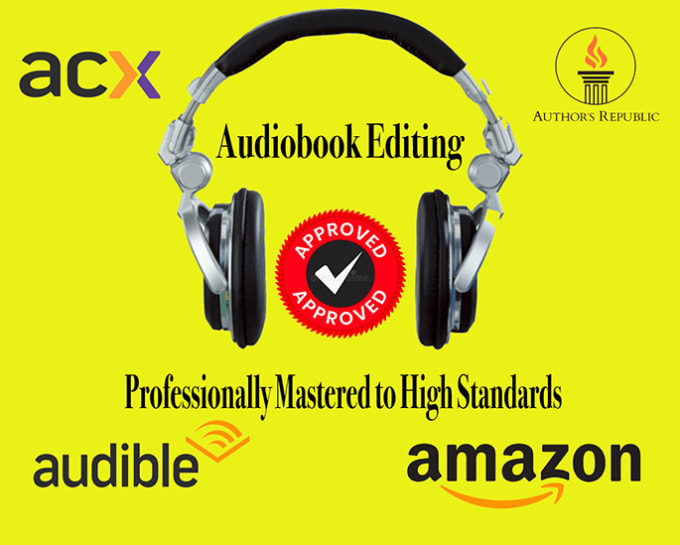
8 George B
I’m a professional audio editor specializing in song and audio editing, offering a free sample to showcase my skills. Expert in EQ, compression, mixing, and mastering, I professionally enhance clarity and balance. Detail-oriented and deadline-driven, I deliver polished, broadcast-ready tracks. With reliable communication and fast turnaround, I elevate your sound.

9 Emir Karaman
I’m a certified video editing instructor specializing in Filmora 12. With over five years of hands-on experience, I teach advanced editing techniques, transitions, and effects step-by-step. Patient and clear in communication, I design customized lessons to accelerate your learning curve and empower you to confidently create professional-quality videos.
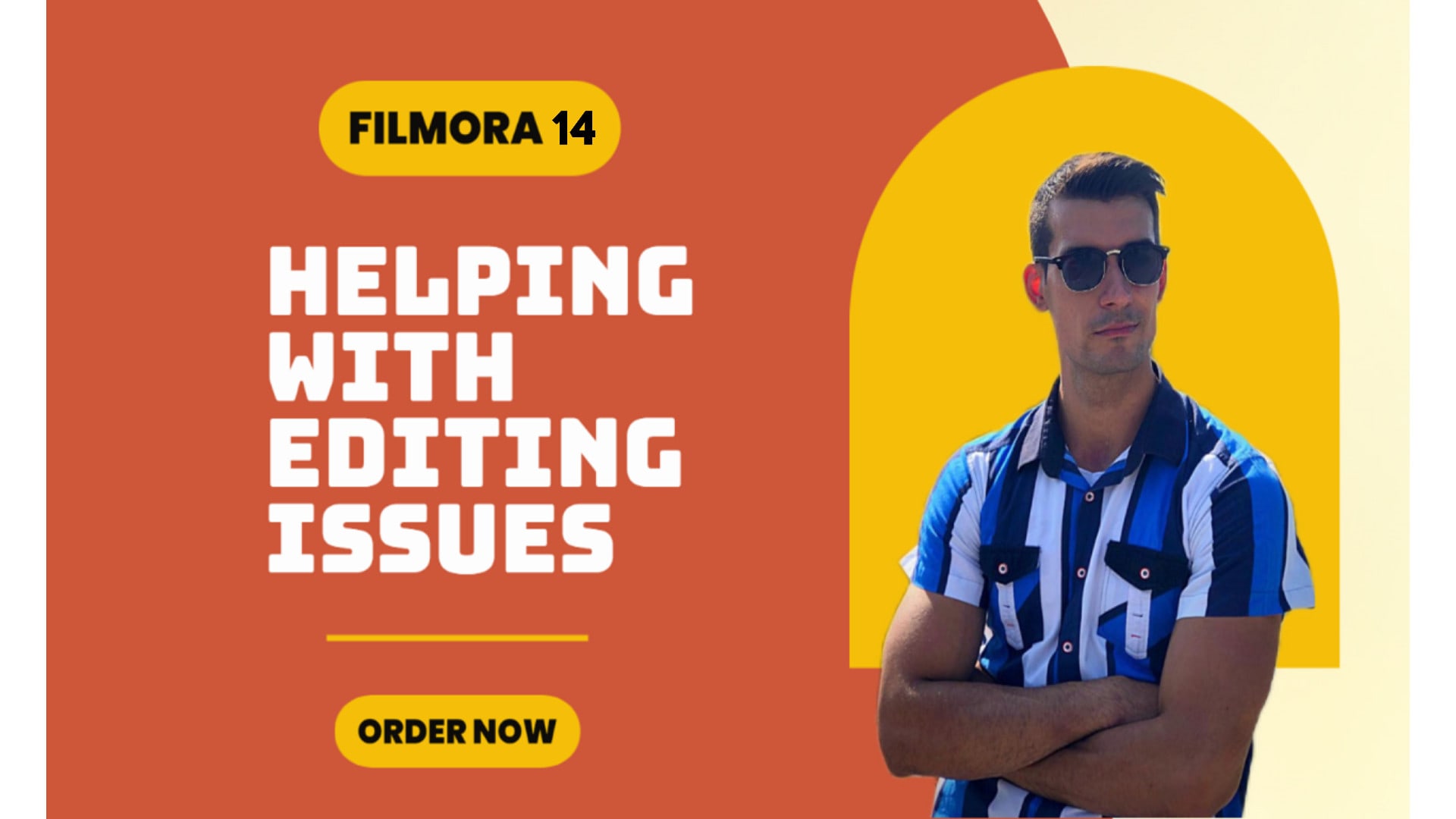
10 Erin L
I’m a versatile voice-over artist specializing in robotic and AI-driven vocal styles. With advanced voice modulation tools and crisp delivery, I craft authentic mechanical and synthetic voice tracks for commercials, narrations, and animations. Detail-oriented and collaborative, I deliver high-quality, on-brand audio with fast turnaround to elevate your futuristic audio projects.

Please log in to access your exclusive content.
Don’t have an account? Click the “Register” button below to sign up.










