How to Become a UX/UI Designer with No Experience: A Beginner’s Guide
For beginners, UX/UI design opens doors to many career opportunities. Are you dreaming of a career in UX/UI design but don’t know where to start? This beginner’s guide will walk you through the essentials of becoming a UX/UI designer, even if you have no prior experience. From learning the basics and mastering key tools to building a portfolio and landing your first job, this article provides actionable tips and expert insights to help you kickstart your design journey. Whether you’re a creative enthusiast or a career changer, UX/UI design offers endless opportunities for growth and innovation. Dive in and start building your future today!

1. What is UX/UI Design?
UX (User Experience) and UI (User Interface) design are two critical disciplines in creating digital products.
- UX Design focuses on enhancing the overall experience of users when interacting with a product, ensuring it’s intuitive and enjoyable.
- UI Design deals with the product’s look and feel, focusing on visual elements like colors, typography, and layout.
Understanding the distinction between these roles is essential for beginners. While they are interrelated, UX focuses on how it works, and UI focuses on how it looks.
Learn more about the difference between UX and UI.

2. Why Choose a Career in UX/UI Design?
High Demand in the Industry
Companies increasingly realize the importance of great design. UX/UI designers are in high demand across industries like technology, e-commerce, healthcare, and more.
Creative and Rewarding Work
UX/UI design offers a perfect blend of creativity and problem-solving, making it an exciting career choice.
Growth Opportunities
This field offers a clear career progression, from junior designer roles to leadership positions like UX/UI Manager or Creative Director.
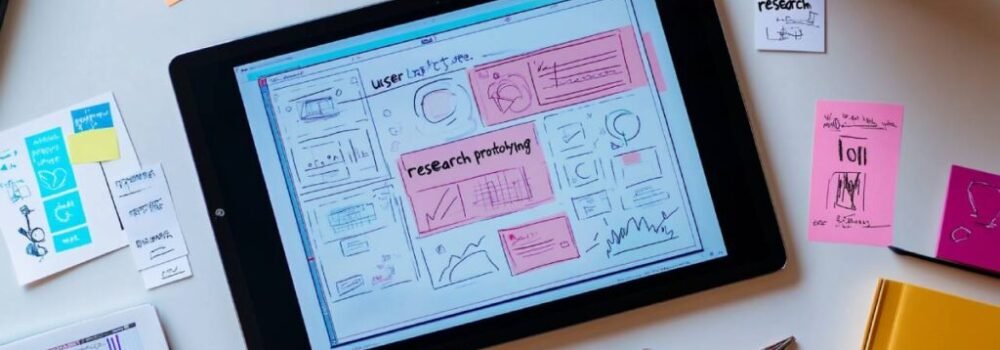
3. How to Start UX/UI Design with No Experience
Learn the Basics
Start with foundational knowledge by exploring free or paid courses on platforms like Coursera, Udemy, and Skillshare. Recommended books include:
- Don’t Make Me Think by Steve Krug
- The Design of Everyday Things by Don Norman
Use Beginner-Friendly Tools
Figma and Adobe XD are great starting points for practicing design. They offer free versions with tutorials to help you learn.
Enroll in Specialized Courses
Enroll in structured bootcamps or certification programs, such as Google UX Design Certificate or CareerFoundry UX Design Bootcamp.

4. Essential Skills and Tools for UX/UI Designers
Skills to Master
- User Research: Learn to conduct surveys and interviews to understand user needs.
- Wireframing and Prototyping: Develop skills to create both low-fidelity sketches and high-fidelity prototypes.
- Communication: Strong verbal and written communication is vital for collaborating with teams and presenting ideas.
Must-Have Tools
- Figma: A collaborative interface design tool.
- Sketch: Popular for UI design and prototyping.
- Adobe XD: Ideal for interactive prototypes and wireframes.
Explore design tools here.

5. Build a Strong Portfolio
Your portfolio is your ticket to landing a UX/UI job. Start by creating mock projects to showcase your skills. Focus on demonstrating your design process, from user research to the final product.
Tips for a great portfolio:
- Include at least 3-5 diverse projects.
- Highlight challenges you solved and how your designs impact users.
- Use platforms like Behance or Dribbble to showcase your work.
Learn how to build a strong portfolio.
6. Land Your First UX/UI Job
Build Your Personal Brand
Create a professional presence on LinkedIn, Behance, and other platforms. Share case studies and participate in design communities.
Gain Experience through Freelance Projects
Freelancing platforms like Fiverr are excellent for gaining hands-on experience. Start with small projects to build confidence and credibility.
Find freelance opportunities here.
Prepare for Interviews
Be ready to present your portfolio and articulate your design process. Practice answering common UX/UI interview questions.

7. Top 10 Fiverr UX/UI Designers for Beginners
Here are 10 Fiverr experts to kickstart your UX/UI journey:
1 Qala
I’m a UI/UX designer crafting high-fidelity web and mobile app mockups that translate ideas into pixel-perfect screens. Skilled in Figma, Sketch, and Adobe XD, I deliver clean flows, scalable design systems, and clickable prototypes. Detail-driven, collaborative, and deadline-reliable, I build user-centric, accessible, developer-ready interfaces that drive conversion and measurable results.

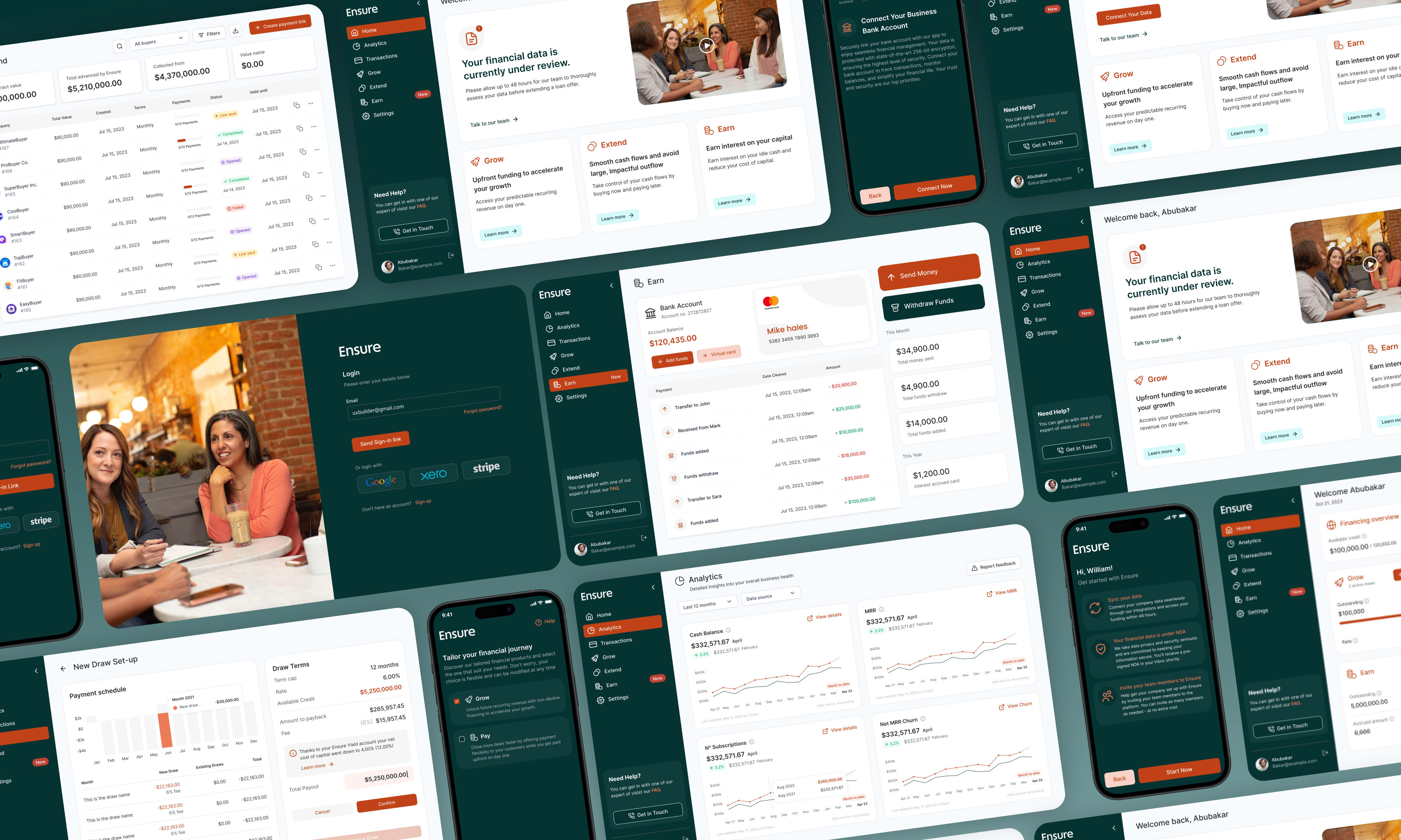

2 Liger Agency Ux
Liger Agency UX is a professional UX/UI design service on Fiverr, specializing in website UI, dashboard UI, and mobile app design. With expertise in creating user-friendly, visually appealing, and highly functional digital interfaces, they ensure seamless user experiences. Whether you need a modern website layout, an intuitive mobile app, or a well-structured dashboard, Liger Agency UX delivers high-quality, customized designs tailored to your needs. Their attention to detail, creativity, and technical expertise make them a top choice for businesses and startups.
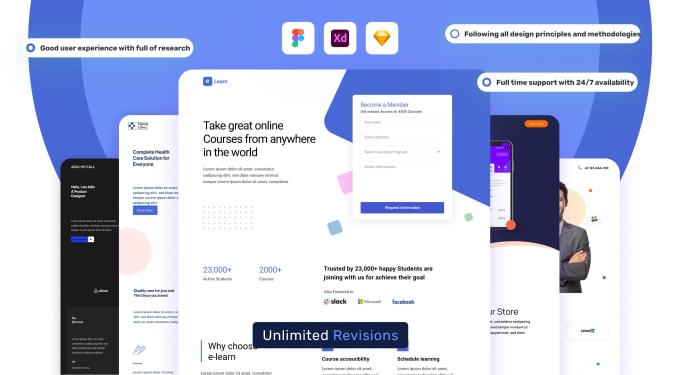
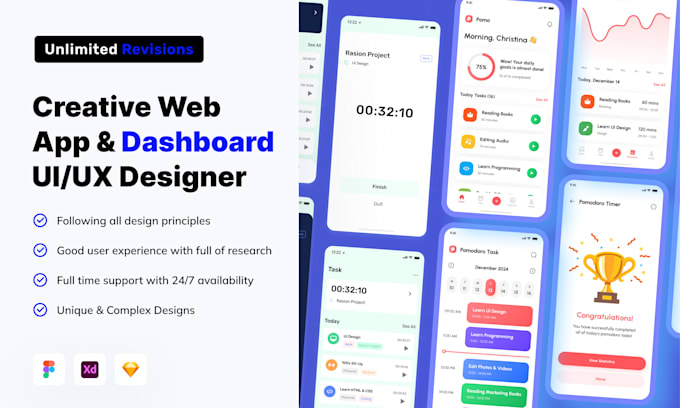
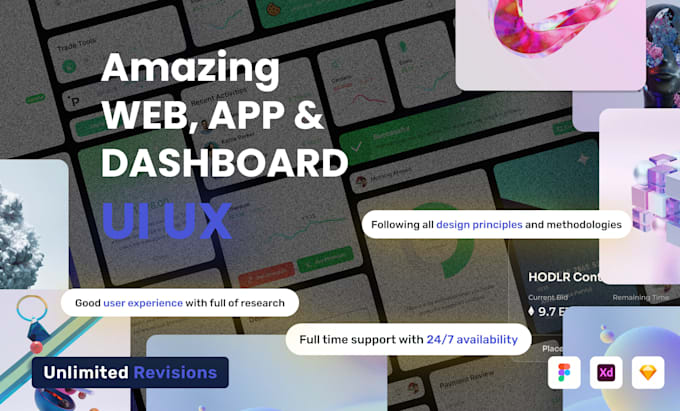
3 Jounidesign
Basseljouni is a skilled UX/UI designer on Fiverr, specializing in creating intuitive and visually appealing designs for mobile and web applications. With a user-centered approach, Basseljouni ensures seamless navigation, modern aesthetics, and optimized usability for every project. Whether you’re developing a new app or improving an existing interface, their expertise in wireframing, prototyping, and interaction design will help bring your vision to life. Known for delivering high-quality, customized designs, Basseljouni is a top choice for startups and businesses.
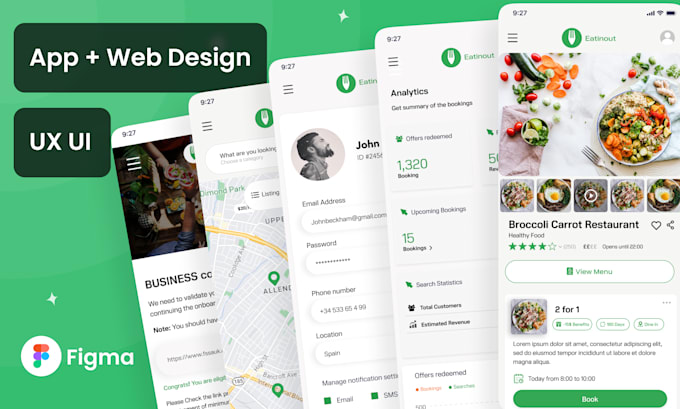
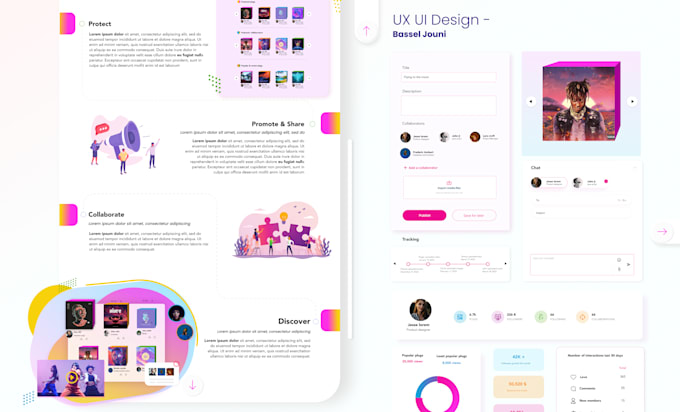
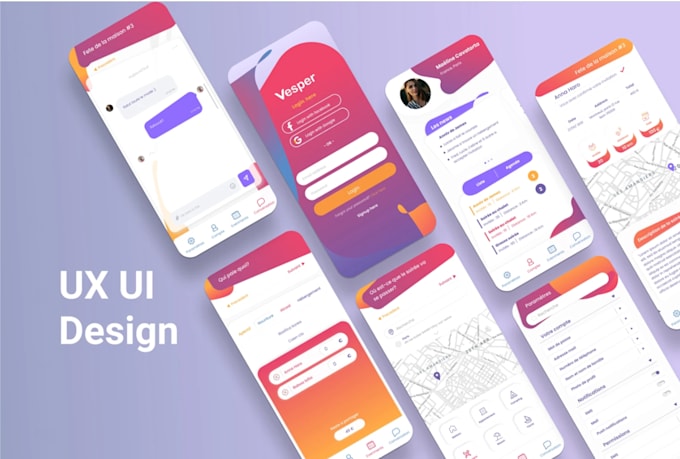
4 Raul F.
Rpfagundes is a professional UX/UI designer on Fiverr, specializing in exclusive Figma prototypes for web and mobile applications. With expertise in crafting intuitive and visually appealing interfaces, they focus on enhancing user experience through modern design principles. Whether you need a website layout, mobile app UI, or a fully interactive prototype, Rpfagundes delivers high-quality, customized designs tailored to your brand. Known for attention to detail, creativity, and efficient turnaround times, they are a great choice for businesses and startups.
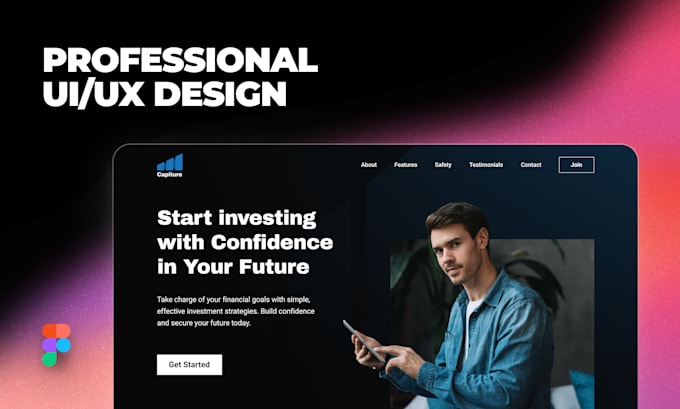
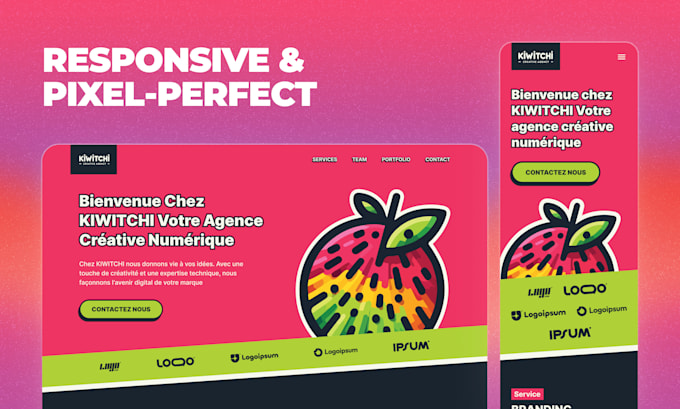
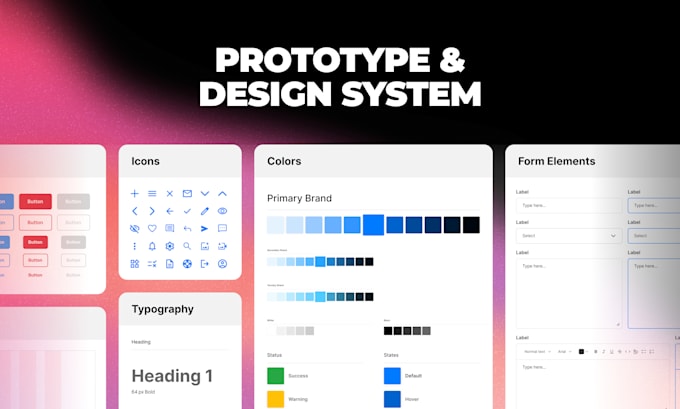
5 Denys K
Denkravets is a professional UX/UI designer on Fiverr, specializing in wireframe design for websites and mobile applications. With a strong focus on user experience and functionality, Denkravets creates high-quality, structured wireframes that serve as the foundation for intuitive and visually appealing digital products. Whether you need low-fidelity sketches or detailed high-fidelity wireframes, Denkravets ensures clarity, efficiency, and user-centric design. Their expertise helps businesses streamline the design process and improve usability.



6 Sikander
Sikander18 is a highly skilled UI/UX designer on Fiverr, specializing in creating professional and user-friendly designs for websites and web applications. With expertise in modern design principles, usability, and conversion-focused layouts, Sikander18 ensures that every project is both visually appealing and functional. Whether you’re launching a new website or improving an existing one, their custom, high-quality designs will enhance user engagement and brand identity. Trusted by businesses and startups, Sikander18 is known for delivering polished, intuitive, and responsive designs.

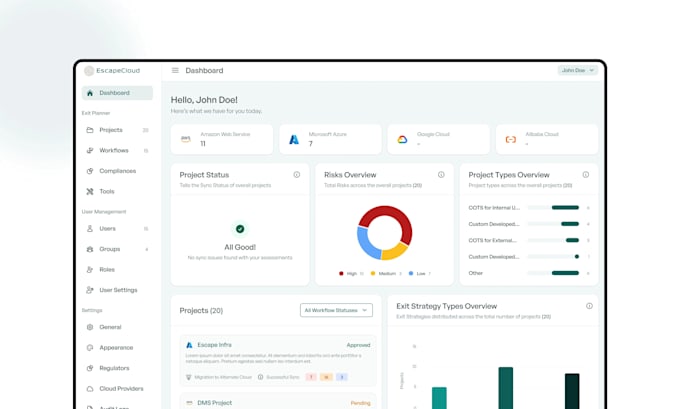
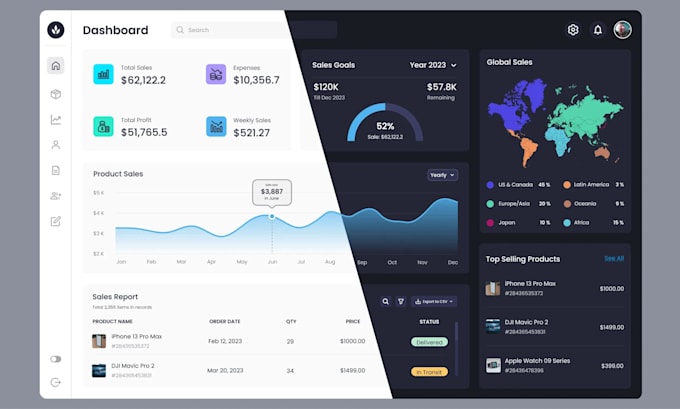
7 Elisha
Elisha_Atif is a talented UI/UX designer on Fiverr, specializing in modern mobile app and website design using Figma and Adobe XD. With a focus on user-friendly, sleek, and interactive interfaces, Elisha_Atif ensures that every design enhances usability and engagement. Whether you’re developing a mobile app, website, or dashboard, they provide custom, high-quality solutions tailored to your brand. Known for creativity, attention to detail, and fast delivery, Elisha_Atif is a top choice for startups and businesses.



8 Daria Delendik
Dagetsi is a professional UX/UI designer on Fiverr, specializing in website and mobile app design. With a keen eye for modern aesthetics and user-friendly interfaces, Dagetsi ensures that every project delivers an intuitive and engaging user experience. Whether you need a sleek website layout or a dynamic mobile app interface, they provide custom, high-quality designs tailored to your brand. Known for attention to detail, creativity, and timely delivery, Dagetsi is a top choice for businesses and startups.

9 Mohsin Irshad
TemplatePlanet is a skilled UI/UX designer on Fiverr, specializing in mobile app design and prototyping. With expertise in creating intuitive, modern, and user-friendly interfaces, TemplatePlanet ensures seamless user experiences for mobile applications. Whether you need a fully interactive prototype, wireframes, or a visually engaging app design, they deliver custom, high-quality solutions tailored to your needs. Known for precision, creativity, and fast turnaround, TemplatePlanet is a top choice for businesses and startups.

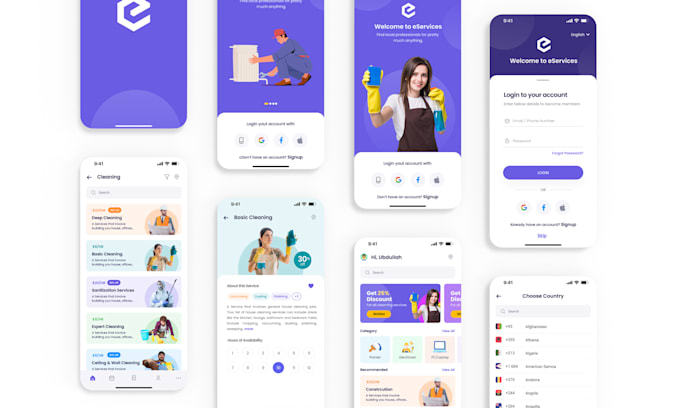
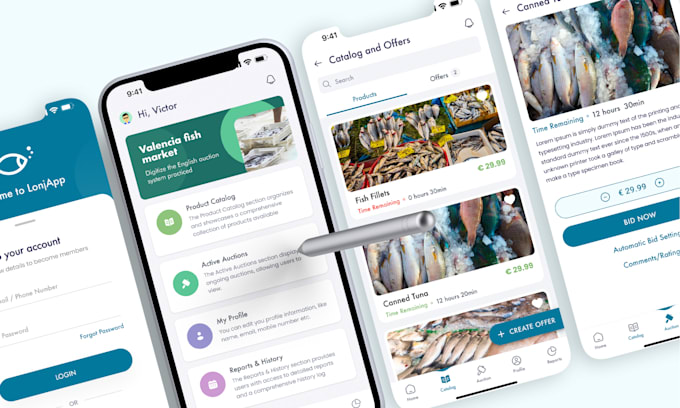
10 Compass Design
Mohammadkasim is a professional UX/UI designer on Fiverr, specializing in designing user experiences for websites and mobile applications. With a strong focus on usability, aesthetics, and seamless navigation, Mohammadkasim delivers intuitive and visually appealing digital solutions. Whether you need a complete UX strategy, wireframes, or interactive prototypes, they create custom, high-quality designs that enhance user engagement. Known for attention to detail, creativity, and fast delivery, Mohammadkasim is a great choice for startups and businesses.
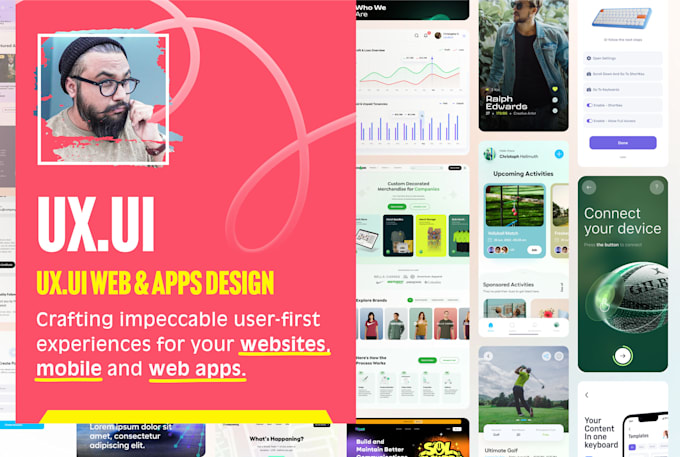
8. Conclusion
Starting your journey in UX/UI design without experience is entirely possible. By mastering essential skills, building a strong portfolio, and gaining practical experience, you can set yourself up for a successful career. Remember, the key is persistence and continuous learning.
Leverage the expertise of Fiverr professionals to help you gain insights and collaborate on projects as you grow in the field.
If you’d like further refinements or additional sections, let me know!
Please log in to access your exclusive content.
Don’t have an account? Click the “Register” button below to sign up.










